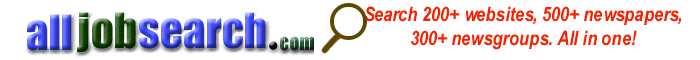 |
| User Guide |
| |
|
Here is the guide to help you take a full use of the tool. 1. Scope All Job Search searches websites, newspapers and newsgroups all in one. This option instructs the search engine where to start search. For example, if websites is selected, the engine will search websites first. Clicking any site on the list, you will get results from that site instantly. Without starting a new search, you can navigate to newspaper or newsgroup by simply clicking newspaper or newsgroup button/link. 2. Keyword keyword is required. Please use space to separate multiple words only, for example, project manager. Newsgroups search engine will accept first three words. The remains will be truncated.
title/description: This option tells search engine where to match key words. If
title is selected, the search engine will match key words with job title.
If you choose description, the search engine will match key words with the entire
job description. The later option will include all results of the former.
Boolean: and, or, phrase: and: Job title or description must contain all the words. or: Job title or description must contain at least one of the words. phrase: Exact match - All entered words are considered as a phrase or one word. Only the jobs containing the phrase will be retrieved. Search by "phrase" usually returns less number of jobs than that by "and" 3. Location Use location to narrow search. Select country, state/province, and enter a city. City is not required. Please do not enter multiple cities. For example, if Waterloo-Kichener is entered, you may receive no result. Warning: If you use browser "Back" to return to the search form page, please verify State/province as your previous selection of State/province is not saved. 4. Category
Category is your job area, such as Computer, Hi-Tech, Healthcare, etc.
The default value for Category is ALL Categories.
Category is not required, but the specific sites in your area will not be
searched and some sites will fail without selecting a Category. For example,
if you are looking for a job in chemistry, you had better to select biotech,chemi,phama,
otherwise, all the sites in that area will be lost.
You should try both searches using "all categories" or one category.
5. Salary
At that moment, salary has no effect to the search results.
Just leave it alone.
6. Examples Query 1.
Find a Hi-Tech, IT job in California, with job description containing both project and manager. Query 2.
Find a Hi-Tech, IT job in California, with description matches phrase project manager. |
Riley Guide Indiana U. Northwestern U. U. of Pensylvania NC State U. worldpublishing.net sohu.com knoxnews.com van hoa zoomfin.com strategicaccounts mount laurel lib |